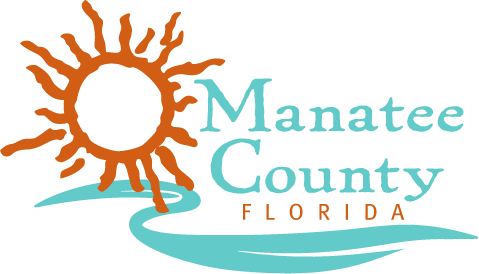Contact Info
Manatee Library is committed to the education and success of students, residents, businesses, and visitors! Providing access to materials and classes that support information needs and personal growth helps to reduce barriers to access for research and learning.
Information Databases:
- The Library offers an array of databases for your research and business needs, including AtoZdatabases (business), Value Line, and Morningstar.
- For help with finding news and articles, please visit News, Magazines & Articles LibGuide.
- For help with finding government documents, please visit Government Documents LibGuide.
Online Learning Resources:
- Learn with premier resources like LinkedIn Learning and Mango Languages.
Nonfiction and Special Collections:
- Check out non-fiction materials in many subjects; search for and reserve items on the Library Catalog.
- Find Oxford University Press Very Short Introductions, which offer concise, expertly-written introductions to a wide range of subjects.
- Access special collections such as History, Genealogy, and the Library of Things.
All Subject and Database Guides:
- Information librarians have created numerous guides to facilitate finding reliable information online and using the Library's collections and databases, based on a variety of subjects. View all LibGuides.
Attend classes and find help:
- View the Library's Event Calendar to find educational classes and programs.
- Use the Event Calendar to book a One-on-One Tech Help Appointment.
- Request an Interlibrary Loan for older materials not found in our collections.
- Contact Ask a Librarian for assistance.
.png)
Service Output: Information
Hours Available:
24/7 Online Access for databases and LibGuides
Physical collection hours of access:
Monday - Thursday: 9:00 a.m. to 8:00 p.m.
Friday - Saturday: 9:00 a.m. to 6:00 p.m.
Sunday: CLOSED
Eligibility: Manatee Library card required for database access and to check out materials. Physical collections open to all for browsing. Classes held virtually or in Library buildings open to all.
Frequently Asked Questions
Yes, Manatee Library can provide copies of local obituaries if available in our archive. We will respond in most cases within two (2) business days but please allow more time for multiple obituaries. Please see Request an Obituary for more information.
Interlibrary Loan (ILL) is a special service provided to Manatee Library resident cardholders to obtain materials not available in our library system. It can take a few weeks to receive an item. Patrons must have a resident Manatee Library card with no outstanding fees.
For more information and instructions: Interlibrary Loan
You may also email the Library for assistance.